Let's say we want to perform some task or play with the individual elements of an array, then how we should approach it? We know the methods like push(),pop() which help us to manipulate the array but we can't perform a function on individual values of the array. For that, we have forEach() array method which comes into action
What is forEach() method
forEach() method calls a specific function on each element of an array at least once.
Syntax
array.forEach(function(currentItem,index,arr))
Let's break the above forEach() method syntax
callback function-> function to be executed on each item of an array.
(callback function: function that is passed to another function as a parameter is called callback function)
currentItem ->current element which is being processed.
index-> index of a current item in the array.
arr-> array on which forEach() is called upon ,this is rarely used parameter.
Now,let's see forEach() in the working
const fruits=["banana","grapes","kiwi","orange","mango"];
fruits.forEach(Item);
function Item(item)
{
console.log(item);
}
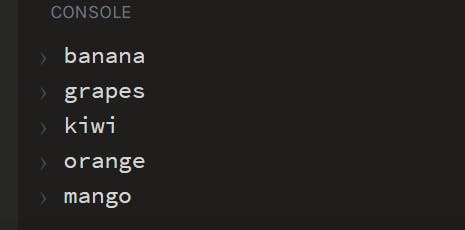
We can do a lot with the forEach() method. Solve the below question to have a good grasp of the topic.
Q.Find the sum of the values of an array?
const arr=[5,10,15,20,25,30,35];
let sum=0;
arr.forEach(item=>{
sum+=item;
});
console.log(sum);
we have used the arrow function above and wrote an inline function.
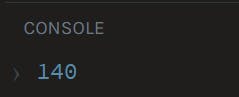
NOTE: The Array.forEach method is supported in all browsers expect IE version 8 or earlier:
HAPPY CODING!

